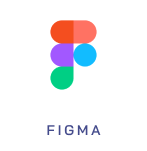User Interface
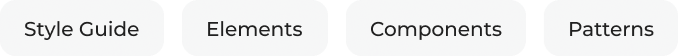
We create the look and feel that enhances the overall user experience.

USER INTERFACE
Our Work Process
We apply a set of beliefs or fundamentals that will be reflected in the interface design (UI) that will be consistent and let us achieve unique products.
We call this work methodology «Design System» which consists of different stages:
style guide
At this stage we understand your competition and identify opportunities for your product.
Elements
We define the core building blocks for your product.
Components
We create topics to identify problems to solve and prioritize new project ideas.
Patterns
We define the reusable/recurring components which for better user interface design.
Repository
We use a repository where both design files and code will be stored.
Documentation
We document the entire process for designers and programmers.
Prototypes and Interaction
We create interactive prototypes as part of our process of exploring design ideas
style guide
At this stage we understand your competition and identify opportunities for your product.
Elements
We define the core building blocks for your product.
Components
We create topics to identify problems to solve and prioritize new project ideas.
Patterns
We define the reusable/recurring components which for better user interface design.
Repository
We use a repository where both design files and code will be stored.
Documentation
We document the entire process for designers and programmers.
Prototypes and Interaction
We create interactive prototypes as part of our process of exploring design ideas
We create user experiences that attract and generate conversations.
🎨 Style Guide
The style guide is the basis of everything that is done in the interface, for example:
👉 We define the color palette of the product.
👉 Typography and typographic scales.
👉 We propose the layout and spaces that we will call grids.


🎨 Style Guide
The style guide is the basis of everything that is done in the interface, for example:
👉 We define the color palette of the product.
👉 Typography and typographic scales.
👉 We propose the layout and spaces that we will call grids.
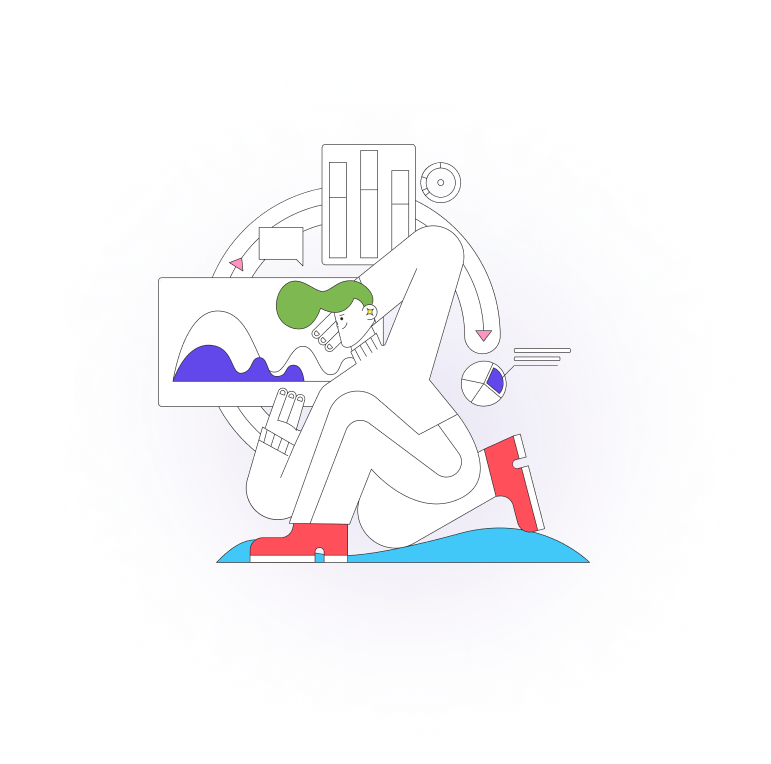
🔠 Elements
With the elements we already mentioned that they are the first piece of interface that is very tangible, for example:
👉 Iconography that can be designed by us or from existing libraries.
👉 We define the buttons that will coexist with the design proposed at the beginning of the project.
🎛 Patterns
Patterns help us visualize how to solve a complex design situation. A pattern sometimes consists of several steps, such as a search process; or upload a photo, filter items, etc.


🎛 Patterns
Patterns help us visualize how to solve a complex design situation. A pattern sometimes consists of several steps, such as a search process; or upload a photo, filter items, etc.

📲 Components
They are elements grouped with a more specific purpose. They will be the most central and structural part of your design, and even if you have few elements, your projects may have lots of components of different types.
An example might be a dialog box.
📇 Repository
We use a repository where both design files and code will be stored. It will be the central place from where others programmers will get what they need to start using the design system.
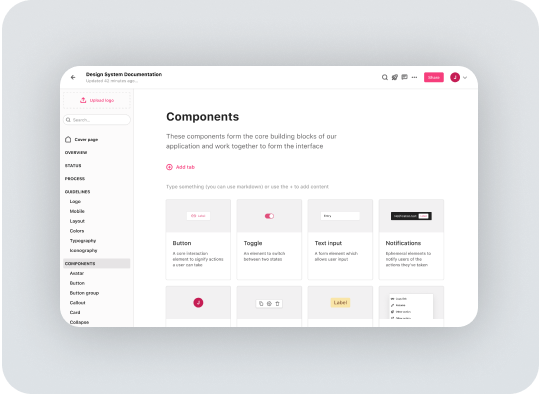
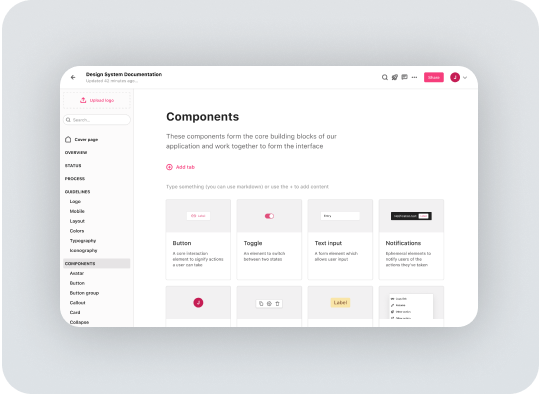
📇 Repository
We use a repository where both design files and code will be stored. It will be the central place from where others programmers will get what they need to start using the design system.

📋 Documentation
We document the entire process so that this accessible to designers, programmers and other team members.
💻 Prototypes and Interaction
We create interactive prototypes as part of our process of exploring design ideas that help other people see our vision. It helps us to:
👉 Check if a design has logic.
👉 Find and test bugs.
👉 Visualize the design in a more realistic format.
👉 Test with users.
👉 Don’t waste time developing features without testing or validating.


💻 Prototypes and Interaction
We create interactive prototypes as part of our process of exploring design ideas that help other people see our vision. It helps us to:
👉 Check if a design has logic.
👉 Find and test bugs.
👉 Visualize the design in a more realistic format.
👉 Test with users.
👉 Don’t waste time developing features without testing or validating.

TOOLS
The programs we use
We use the right tools to make work processes more effective and can be developed in the best way.